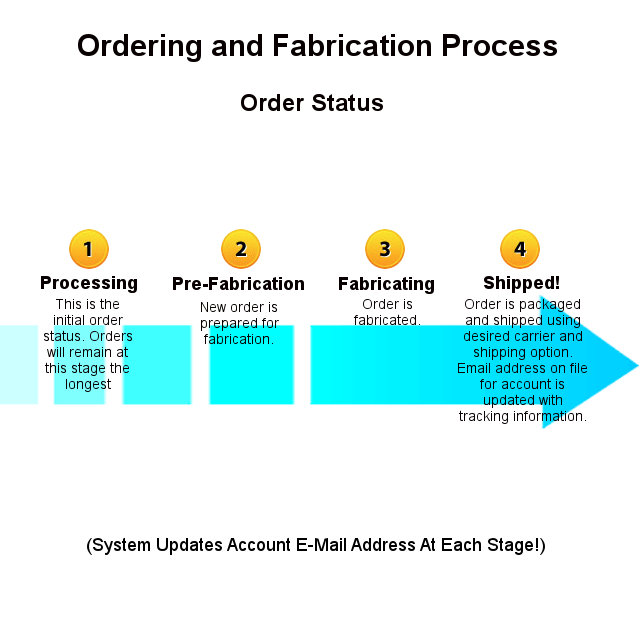Categories
Important Links
- FAQ - Terms and Conditions - Lead Times
- FAQ - I want a sheath for a specific knife
- FAQ - I want a holster for a specific sidearm
- FAQ – Sidearm or light/laser is not listed?
- FAQ - Complimentary Expedite Service
- FAQ - Slide mounted optic on sidearm (MOS, RMR, Red Dot)
- FAQ - Universal Mounting System (UMS)
- FAQ - Suppressor Sights, Taller Sights, Threaded Barrel
- FAQ - Level 2 - Duty Holster?
- FAQ - I want a sheath for a specific axe
- FAQ - I want a carrier for a specific multitool
- FAQ - I want a carrier for a specific flashlight
- FAQ – Magazine Carrier – Orientation – Rounds Left Rounds Right?
- FAQ - Designer Series
- FAQ - Sheath, Holster, Carrier Mounting (lateral, upside down, e
- FAQ - Quick Ship Knife Sheaths
- FAQ - Custom Sheaths
- FAQ - Shipping
- FAQ - Custom Products - Time Quotes
- FAQ - Proper Way To Un-sheath Your Knife
- FAQ - Warranty and Returns
- FAQ - 100% MADE IN USA
- FAQ - Knife Sheaths - Traditional VS Slimline
- FAQ - Do you ship internationally?
- FAQ - How can I check the status of my order?
- FAQ - How do I change my shipping address (Or ship a gift)?
- FAQ – Can a new knife being purchased ship to you for a sheath?
- FAQ - Large Material Image Gallery
- What our customers are saying
- SITE NEWS
- THANK YOU FOR YOUR SERVICE TO OUR GREAT NATION!
FAQ - How can I check the status of my order?
Q - How can I check the status of my order?
A - Please read below;
1 - At the top of the website, click 'Log in'.
2 - Log into your account using the email address and password that you had provided during checkout when you created your account.
3 - Once you are logged in, the menu at the top of the page will update, giving a new option 'My Account'. Click on this.
4 - All orders will be listed there in the middle of the page under 'Previous Orders'. Under the 'Status' column
5 - If you click on the 'View' button. All order details including current status, tracking information, etc., will be shown there in detail.
Status Detail
*The system will automatically send an email to the email address on file when the order is updated with information.
Your IP Address is: 216.73.216.53
Copyright © 2026 The Cleveland Carrier Co.