Categories
Important Links
- FAQ - Terms and Conditions - Lead Times
- FAQ - I want a sheath for a specific knife
- FAQ - I want a holster for a specific sidearm
- FAQ – Sidearm or light/laser is not listed?
- FAQ - Complimentary Expedite Service
- FAQ - Slide mounted optic on sidearm (MOS, RMR, Red Dot)
- FAQ - Universal Mounting System (UMS)
- FAQ - Suppressor Sights, Taller Sights, Threaded Barrel
- FAQ - Level 2 - Duty Holster?
- FAQ - I want a sheath for a specific axe
- FAQ - I want a carrier for a specific multitool
- FAQ - I want a carrier for a specific flashlight
- FAQ – Magazine Carrier – Orientation – Rounds Left Rounds Right?
- FAQ - Designer Series
- FAQ - Sheath, Holster, Carrier Mounting (lateral, upside down, e
- FAQ - Quick Ship Knife Sheaths
- FAQ - Custom Sheaths
- FAQ - Shipping
- FAQ - Custom Products - Time Quotes
- FAQ - Proper Way To Un-sheath Your Knife
- FAQ - Warranty and Returns
- FAQ - 100% MADE IN USA
- FAQ - Knife Sheaths - Traditional VS Slimline
- FAQ - Do you ship internationally?
- FAQ - How can I check the status of my order?
- FAQ - How do I change my shipping address (Or ship a gift)?
- FAQ – Can a new knife being purchased ship to you for a sheath?
- FAQ - Large Material Image Gallery
- What our customers are saying
- SITE NEWS
- THANK YOU FOR YOUR SERVICE TO OUR GREAT NATION!
FAQ - How do I change my shipping address (Or ship a gift)?
Q - How do I change my shipping address (Or ship a gift)?
A - It's Easy! Follow these simple steps. ;
Step 1 - Click LOG IN. Log into your account.
![]()
Step 2 - Click MY ACCOUNT.
![]()
Step 3 - Click VIEW OR CHANGE ENTRIES IN MY ADDRESS BOOK.
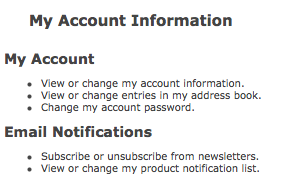
Step 4 - Click EDIT to edit address.
![]()
Step 5 - Fill in new address information or make desired corrections. Click UPDATE.
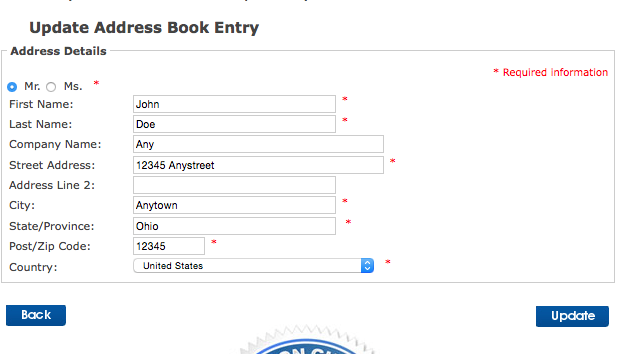
Step 6 - Save. Success!
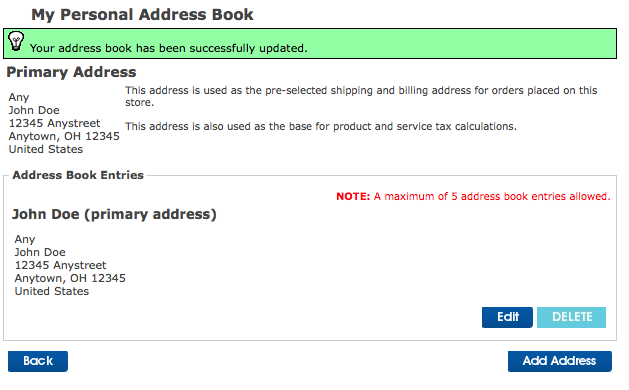
You can save up to 5 addresses in your address book online for gifting purposes, or to be able to ship your new gear to alternate locations. Whichever address is saved as default for your account is where the current order will be shipped when your new hand crafted item is prepared for shipment.
Your IP Address is: 216.73.216.187
Copyright © 2026 The Cleveland Carrier Co.
